Basic Usage
Before using Conveyorbot, it is necessary to set up routes.
Initially when robot boots up, the touchscreen display should show a Loading screen. After the system is ready you should be able to see a screen with a START button.
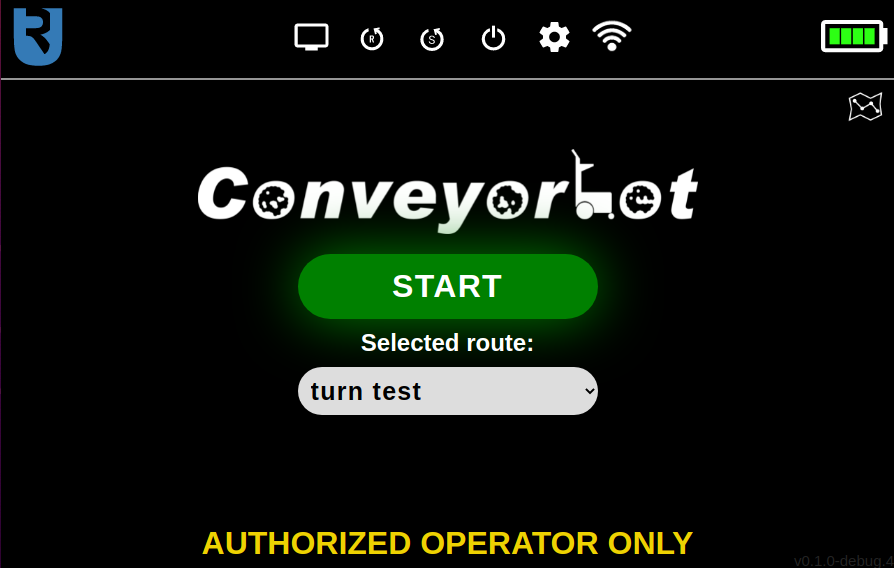
From the initial pose, it will wait for the user to press START and move to towards the detected marker. It is important that the robot sees the first marker, otherwise it will not move and a warning will appear on the screen.
ConveyorBot will smoothly navigate between markers, where each marker arrow should point in the direction of the next marker.
If the robot encounters a STOP marker (![]() ), it will stop on it and turn in the direction of arrow.
Once the robot is on the STOP marker, it will wait until the CONTINUE button is pressed on the touchscreen, and then continue driving in the direction of the arrow.
), it will stop on it and turn in the direction of arrow.
Once the robot is on the STOP marker, it will wait until the CONTINUE button is pressed on the touchscreen, and then continue driving in the direction of the arrow.
Robots can also be driven with an optional Logitech controller or through the touchscreen UI.